Cleaning and Lubricating an Xbox One AC Adapter
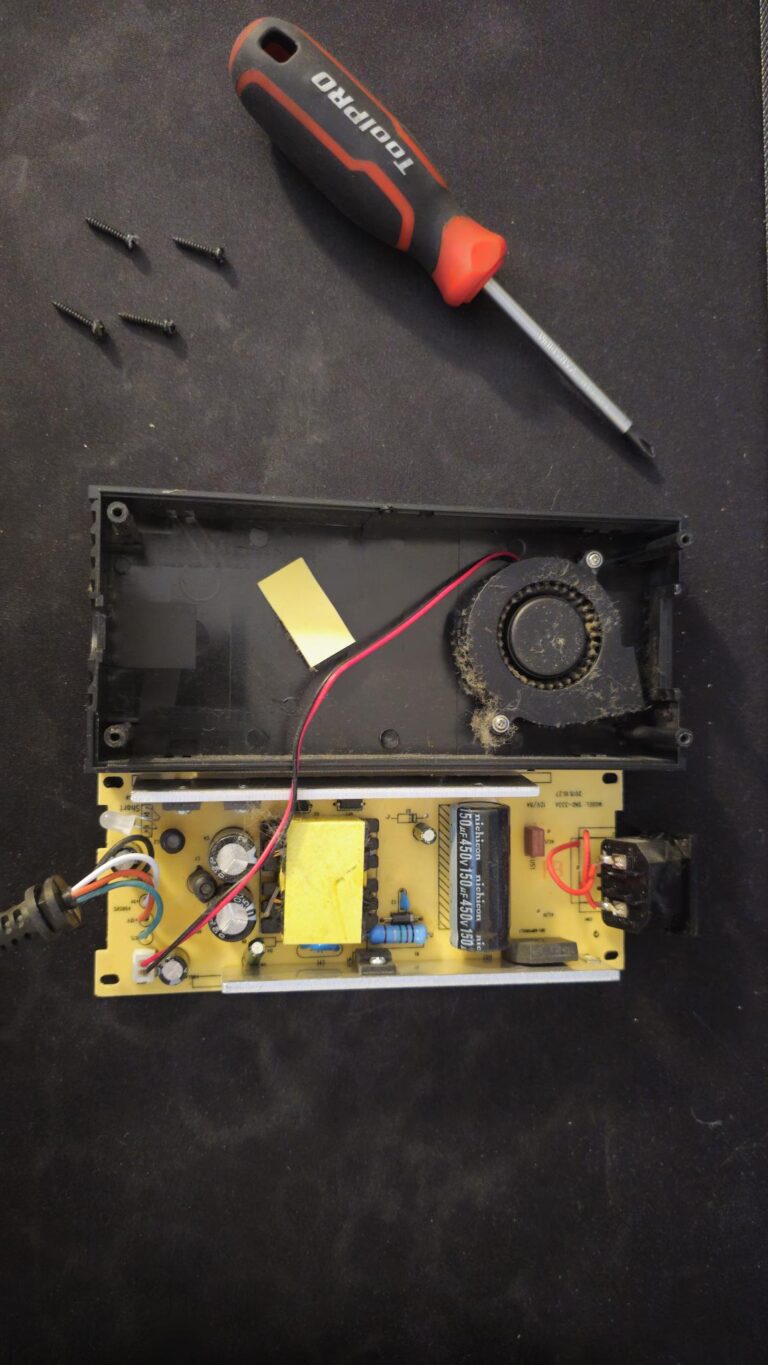

Cleaning and Lubricating an Xbox One AC Adapter
Objective: To eliminate the grinding noise and improve the performance and longevity of the Xbox One AC adapter by removing dust buildup and lubricating the fan for smoother operation and better cooling efficiency.
Process Overview
- Safety Precautions
- Unplugged the AC adapter from any power source to avoid electrical hazards.
- Discharged any residual current to prevent shocks.
- Disassembly of the AC Adapter
- Noted that the fan was emitting a grinding noise, indicating possible dust buildup or wear on the fan axle.
- Carefully opened the AC adapter casing using appropriate tools to avoid damaging the plastic or internal components.
- Documented each step with images (optional) to ensure easy reassembly.
- Cleaning Dust from Internal Components
- Used compressed air to blow away loose dust, especially from heat-sensitive components.
- Wiped down surfaces with a microfiber cloth to remove deeper dust layers without using any harsh solvents.
Reason: Dust buildup within the AC adapter can block airflow, reducing heat dissipation efficiency. This can cause overheating, which in turn can impact the performance and lifespan of the adapter.
- Fan Disassembly and Maintenance
- Removed the fan from the adapter housing, ensuring all connections were safely detached.
- Disassembled the fan housing to access the fan axle.
- Cleaned the fan blades and axle using a soft brush to avoid any impact on the plastic.
- Applying Grease to the Fan Axle
- Applied a small amount of suitable lubricant to the fan axle, ensuring it was evenly distributed.
- Reassembled the fan, checking that it rotated smoothly without any grinding.
Reason: The grinding noise was likely due to friction or dust buildup around the fan axle. Greasing the axle reduces friction, allowing the fan to spin more freely and improving airflow within the adapter.
- Reassembly and Final Check
- Reassembled the AC adapter, ensuring all parts were securely in place.
- Conducted a test run to confirm the fan operated quietly and that the adapter remained cool.
Conclusion: Routine maintenance, such as dust cleaning and fan lubrication, can extend the lifespan of electronic components by improving cooling and reducing strain.